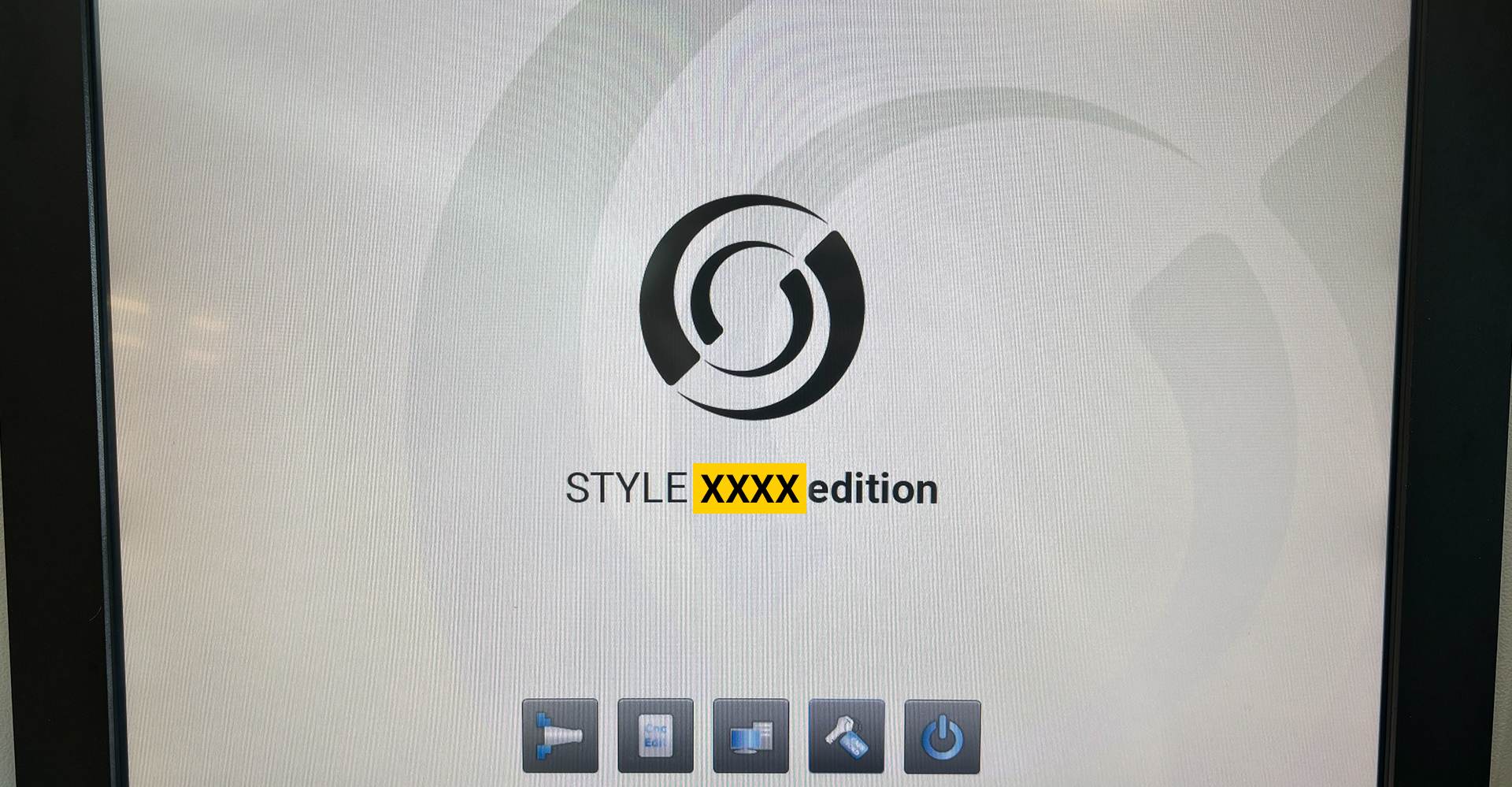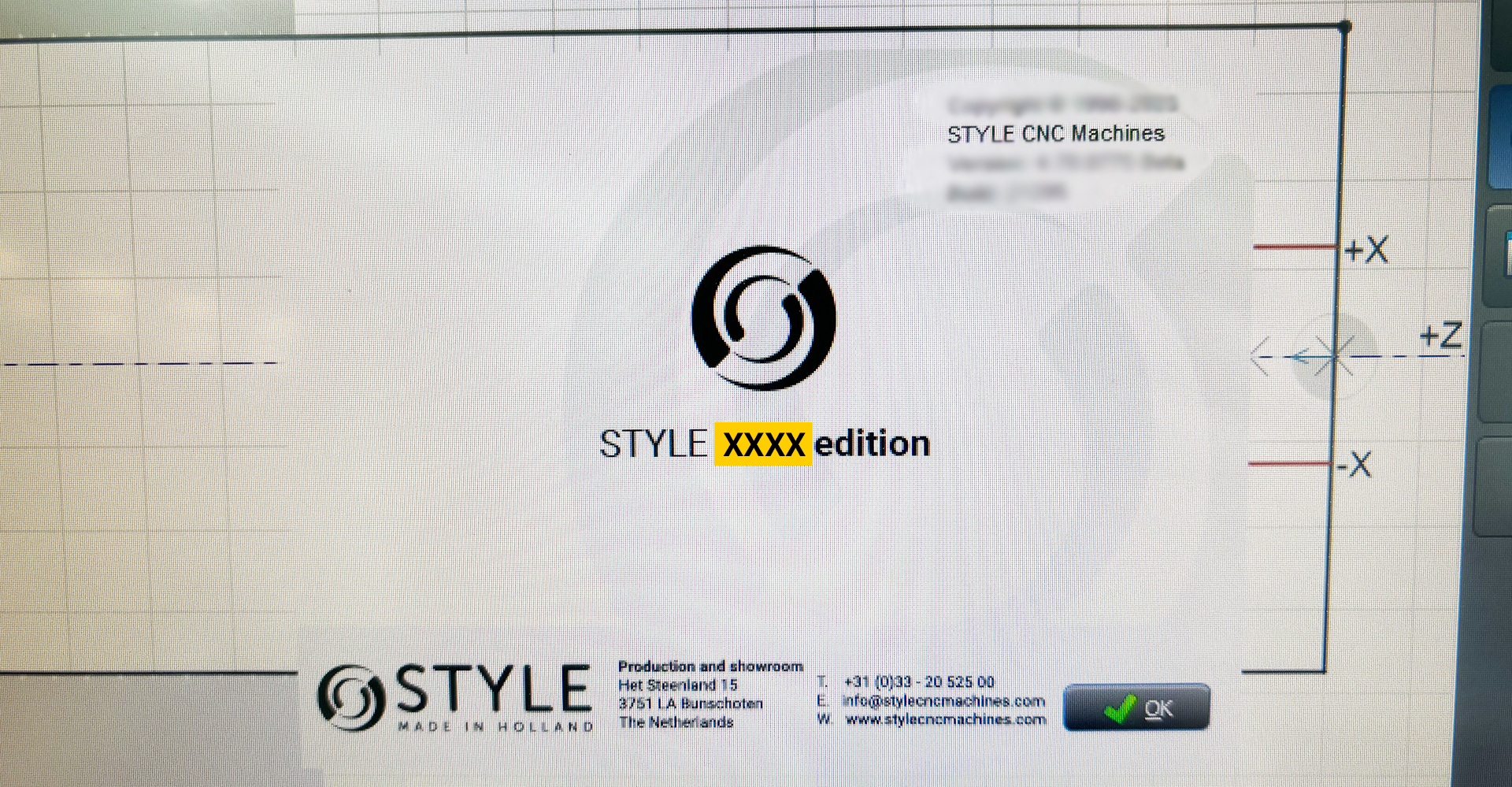-
Current language: English.
Selection page for STYLE control Software.
On this page you can select STYLE software you wish to download. After the download there will be a complete instruction on how to install the update on your machine or how to install the software on your desktop.
Make sure to select the right version of software. If you are not sure which version you need, see the information beside each of the selection boxes.
Our software engineers are working continuously to improve the STYLE control software. Please check this download page on a regular basis for updates.
Select software which you would like to update.